Run Google Talk Gadget in Firefox Sidebar
To add Google talk to your firefox sidebar, bookmark the following URL (right click and select bookmark this link) talkgadget.google.com/talkgadget/client
Now goto Bookmarks menu, navigate to the above bookmark, right click and choose Properties. Tick the checkbox that says Load this bookmark in the sidebar.
To add Google talk to your firefox sidebar, bookmark the following URL (right click and select bookmark this link) talkgadget.google.com/talkgadget/client
Now goto Bookmarks menu, navigate to the above bookmark, right click and choose Properties. Tick the checkbox that says Load this bookmark in the sidebar.
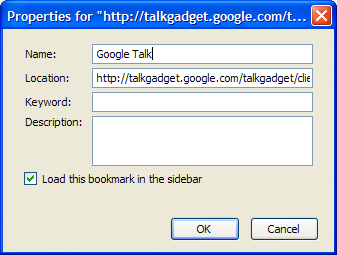 This method can also be used to run google talk in networks where google talk is blocked by the network administrator.
This method can also be used to run google talk in networks where google talk is blocked by the network administrator.
|