hide/remove blogger navbar
Blogger provides a navigation toolbar (called navbar) at the top of your blog page which spreads across the entire width of your browser.
Why to remove blogger navbar?
1. The color of navbar does not gel with my blog.
2. I want to customize my blog, give it a professional look.
3. The Search Blog Form is not integrated with my Adsense for search account. I want visitors to use my custom Google site search form that is monitized by Google Adsense.
4. The next blog button on the navbar takes your visitor to any other randomly selected blog. That blog may contain some inappropriate or adult matter.
How to remove/ disable blogger navbar?
Follow these simple steps to remove the navbar.
Log in to blogger
- On your Dashboard, select Layout. This will take you to the Template tab. Click Edit HTML. Under the Edit Template section you will see you blog's HTML.
- paste the CSS definition (in green color)in the top of the template code: Blogger Template Style
Name: Minima Lefty Stretch
Designer: Douglas Bowman / Darren Delaye
URL: www.stopdesign.com
Date: 14 Jul 2006
----------------------------------------------- */
#navbar-iframe {
display: none !important;
}
/* Variable definitions
====================
type="color" default="#fff" value="#ffffff">
Remove the code to show it again.
Click Here to Read More..
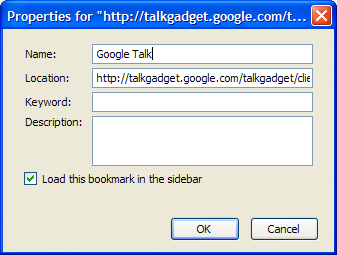 This method can also be used to run google talk in networks where google talk is blocked by the network administrator.
Click Here to Read More..
This method can also be used to run google talk in networks where google talk is blocked by the network administrator.
Click Here to Read More..